Monday, December 29, 2008
Crayon Physics Deluxe Beta Released
Petri started emailing beta invitations of the game to all the pre-orderers. In Youtube you can watch first videos , here small collections users maded videos from beta game.
Wednesday, November 26, 2008
Crayon Physics Deluxe Priced 20$
Crayon Physics Deluxe have new site www.crayonphysics.com , You can pre-order in this site game from PayPal or credit card.
Info from kloonigames blog:
Pre-order bonuses
* Save 5$. The prize of the finished game is going to be 20$, but if you pre-order during November you’ll get the game for 14.95$.
* Get a change to participate in the Crayon Physics Deluxe beta. Everyone
who pre-orders the game will be able to play the beta version of the
game once it’s released.
The way this works is after your transaction has been processed by PayPal you’ll receive a confirmation email from Kloonigames with a super secret key. Once the game is ready to be beta tested, you’ll get another email with a download link to the game. (And I’ll also email you once the game is finished so you can download the full version as well).
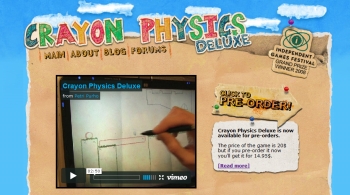
Info from kloonigames blog:
Pre-order bonuses
* Save 5$. The prize of the finished game is going to be 20$, but if you pre-order during November you’ll get the game for 14.95$.
* Get a change to participate in the Crayon Physics Deluxe beta. Everyone
who pre-orders the game will be able to play the beta version of the
game once it’s released.
The way this works is after your transaction has been processed by PayPal you’ll receive a confirmation email from Kloonigames with a super secret key. Once the game is ready to be beta tested, you’ll get another email with a download link to the game. (And I’ll also email you once the game is finished so you can download the full version as well).
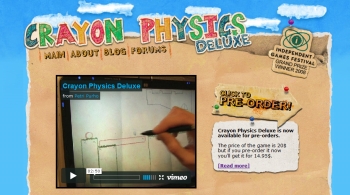
Sunday, November 9, 2008
Finally we got Crayon Physics Deluxe ?
Looks like Kloonigames will stop releasing monthly games and finally publish Crayon Physics Deluxe , you can find info in official site : "There won't be monthly games until Crayon Physics Deluxe is finished.". So we need hope will be ready soon and hope for free :)
Tuesday, May 20, 2008
Sunday, May 4, 2008
Crayon Physics Friendship Edition
Today added in download list new level pack created by DigitalMethod. Levels looks very good , lots detailed crayon drawings , moving objects. You must check this pack and dont ask me why called Friendship Edition :) Download link here.


Wednesday, April 9, 2008
Mr Gloomys Quest by Engraze
Engraze send me yesterday great level pack, seven nice and exacting levels with very good graphic layouts. Want also remember about one small bug in crayon physics beta when levels have maded negative gravity value - ball not reset to start position - remember then use space to reset level. Engraze level pack can download here.


Tuesday, April 1, 2008
Cama Level Pack #2 - Download
No, this is no April Fools news.
After two weeks preparing , drawing , developing and testing new ideas finally my level pack ready to be released.
This pack includes 14 level varieties, some typical crayon-drawings but also some mixed styles. I hope you will enjoy these new level pack. For my future motivation, i would appreciate, if you'd leave any constructive comments or suggestions after playing.
Download the level pack here.

Level Screenshots:
| 1 | 2 | 3 | 4 | 5 | 6 | 7 | 8 | 9 | 10 | 11 | 12 | 13 | 14 |
After two weeks preparing , drawing , developing and testing new ideas finally my level pack ready to be released.
This pack includes 14 level varieties, some typical crayon-drawings but also some mixed styles. I hope you will enjoy these new level pack. For my future motivation, i would appreciate, if you'd leave any constructive comments or suggestions after playing.
Download the level pack here.

Level Screenshots:
| 1 | 2 | 3 | 4 | 5 | 6 | 7 | 8 | 9 | 10 | 11 | 12 | 13 | 14 |
Sunday, March 30, 2008
Cama Level Pack #2 - Trailer
My new level pack almost ready , soon will be available for download. I prepare small video levels preview.
Saturday, March 29, 2008
StoneBone's Arcade Map Pack
Today update we start with new pack - Arcade Map Pack by Whitt Whitsell aka StoneBone.
Levels based by design from popular Arcade Games : Mario , Pac Man , Dig Dug , Donkey Kong. Here download link .. enjoy!

Levels based by design from popular Arcade Games : Mario , Pac Man , Dig Dug , Donkey Kong. Here download link .. enjoy!

Friday, March 28, 2008
PCH Catapult Levels
PCH send me today newly created level pack with catapults objects. You can leech this pack from here or use Downloads menu in right column.


Friday, March 21, 2008
Two New Packs Added
Today added two new packs. First one called MS Paint Level Pack sended to me by Adam. All created using MS Paint graphic editor , drawings maybe not in crayon style but looks really nice and funny to play. Levels can download here.

Second pack created by PCH can download from this link. Pack include 7 crayon style levels.

Thanks for all creators and we waiting for more nice level packs :)

Second pack created by PCH can download from this link. Pack include 7 crayon style levels.

Thanks for all creators and we waiting for more nice level packs :)
Sunday, March 16, 2008
Creating Levels Video Tutorial
Generally creating levels for Crayon Physics (Beta version) not that hard and can be done in different methods. This method what i want show need Photoshop and of course Level Editor. I hope these videos little help but generally youtube quality very poor.
First step copy editor to crayon folder , this help make fast testings your created levels.
Video Part 1:
00:00 Open editor and create lavel name: here level name a1
00:28 If you have any idea for design your level you can start drawing. I try make Moon Level with lower gravitation.
First need draw all static objects (hold shift key and draw using mouse)
02:09 All levels need goal point (one or more). Goal point (default star graphic) you can set pressing X. Goal point will be placed in mouse pointer spot.
Next move pointer to place where you want place start ball and press Z.
02:45 We make also Rocket Object who will start up. This object you must draw without Shift holding. Allready we can draw only square.
03:12 Press S key to save level
03:20 Level located in general folder where located editor, you must rename this file and add .xml extension (this needed when you want load level in editor - for load level you can use L key but when you want load level after editor closing you must in editor startuo write as level name a1.xml not a1)
03:37 After renaming you can copy this in to data/levels folder
04:21 Check now data/gfx folder here located newly created background level graphic and code and object (rocket) graphic and xml code. We need this files for use in Photoshop.
04:39 Now harder part for users who dont know how Photoshop workin in layers. First prepare any paper background you can found in google.
Open photoshop and open newly created graphic background here a_background.bmp and open your paper background
04:48 Must be active level background graphic. Now from menu bar choose Layer/Duplicate Layer
05:05 Now you can copy paper background to level background and switch duplicated layer in top (layers window in right side) and change Opacity layer to 40% - we need visible drawings.
06:08 Load crayon brush from Brush Tool (if you not have crayon brush you can use any other or download from web)
06:24 Now we need create next layer for drawing from menu bar choose layer/new/layer , and start drawin using brush tool , you can resize brush and change colors of course.
Video Part 2:
00:32 When you finish drawing all static parts you can draw background draws - like here stars and earth :)
01:10 If colours to agressive you can change contrast. Now delete duplicated Layer not needed anymore.
01:55 Background ready you can Save As .bmp and replace old file generated in editor.
02:46 Now open object .bmp file (rocket object) here named a_obj_20.bmp, generally we not need edit this file because we want create transparent object. But we can check now resolution this object. Go to Image/Image Size and check resolution. You can close now this graphic and make new (file/new).Write now resolution and choose Transparent background
03:00 Now you can draw Rocket
04:27 We want nice transparent object and we must save this as .png (save as/ choose .png format) Close Photoshop
04:57 Now you can delete object in bmp format and edit object xml file and change name to new named .png - here edited a_obj_20.xml file and renamed a_obj_20.bmp to rocket.png
05:39 Now we need edit level file because want change some gravity settings and create rocket who start up. Open in levels folder a1.xml and find line (World gravity_x="0" gravity_y="10" iterations="10") change y value to 3 (you can make 0 for space or -1 for water) you cn change also x value if you have something like strong wind :)
Find also line with last object for me is (Body gfx_file="data/gfx/a_obj_20.xml" id="21" is_static="0" shape="0"), we need change here Force y value from 0 to -4000 (Force x="0" y="-4000") depends what high force you want :)
For test level you need also edit level_list.xml in data folder and change (Level completed="1" filename="data/levels/level_01.xml" position="1") to (Level completed="1" filename="data/levels/a1.xml" position="1"). Now you can start Crayon and test :) Good Luck
First step copy editor to crayon folder , this help make fast testings your created levels.
Video Part 1:
00:00 Open editor and create lavel name: here level name a1
00:28 If you have any idea for design your level you can start drawing. I try make Moon Level with lower gravitation.
First need draw all static objects (hold shift key and draw using mouse)
02:09 All levels need goal point (one or more). Goal point (default star graphic) you can set pressing X. Goal point will be placed in mouse pointer spot.
Next move pointer to place where you want place start ball and press Z.
02:45 We make also Rocket Object who will start up. This object you must draw without Shift holding. Allready we can draw only square.
03:12 Press S key to save level
03:20 Level located in general folder where located editor, you must rename this file and add .xml extension (this needed when you want load level in editor - for load level you can use L key but when you want load level after editor closing you must in editor startuo write as level name a1.xml not a1)
03:37 After renaming you can copy this in to data/levels folder
04:21 Check now data/gfx folder here located newly created background level graphic and code and object (rocket) graphic and xml code. We need this files for use in Photoshop.
04:39 Now harder part for users who dont know how Photoshop workin in layers. First prepare any paper background you can found in google.
Open photoshop and open newly created graphic background here a_background.bmp and open your paper background
04:48 Must be active level background graphic. Now from menu bar choose Layer/Duplicate Layer
05:05 Now you can copy paper background to level background and switch duplicated layer in top (layers window in right side) and change Opacity layer to 40% - we need visible drawings.
06:08 Load crayon brush from Brush Tool (if you not have crayon brush you can use any other or download from web)
06:24 Now we need create next layer for drawing from menu bar choose layer/new/layer , and start drawin using brush tool , you can resize brush and change colors of course.
Video Part 2:
00:32 When you finish drawing all static parts you can draw background draws - like here stars and earth :)
01:10 If colours to agressive you can change contrast. Now delete duplicated Layer not needed anymore.
01:55 Background ready you can Save As .bmp and replace old file generated in editor.
02:46 Now open object .bmp file (rocket object) here named a_obj_20.bmp, generally we not need edit this file because we want create transparent object. But we can check now resolution this object. Go to Image/Image Size and check resolution. You can close now this graphic and make new (file/new).Write now resolution and choose Transparent background
03:00 Now you can draw Rocket
04:27 We want nice transparent object and we must save this as .png (save as/ choose .png format) Close Photoshop
04:57 Now you can delete object in bmp format and edit object xml file and change name to new named .png - here edited a_obj_20.xml file and renamed a_obj_20.bmp to rocket.png
05:39 Now we need edit level file because want change some gravity settings and create rocket who start up. Open in levels folder a1.xml and find line (World gravity_x="0" gravity_y="10" iterations="10") change y value to 3 (you can make 0 for space or -1 for water) you cn change also x value if you have something like strong wind :)
Find also line with last object for me is (Body gfx_file="data/gfx/a_obj_20.xml" id="21" is_static="0" shape="0"), we need change here Force y value from 0 to -4000 (Force x="0" y="-4000") depends what high force you want :)
For test level you need also edit level_list.xml in data folder and change (Level completed="1" filename="data/levels/level_01.xml" position="1") to (Level completed="1" filename="data/levels/a1.xml" position="1"). Now you can start Crayon and test :) Good Luck
Hippo Level Pack + Bonus
I decided upload another my test levels, two variations with hippopotamus object. Also in zip file you can found bonus levels , one from video tutorial who will be posted soon. Levels pack can download HERE.
Hippo Level previews:
Hippo Level previews:
Timmypokemon Playtests Videos
Timmypokemon is active user in commentary section Crayon Physics official site and very like make videos from collected levels :) Here you can watch playtests from many levels beta version CP.


Interesting Level Videos by Byblo
Here you can watch very nice levels created by user named Byblo. Hope soon levels will be available for download.
Plane:
Aquarium:
Islands:
Plane:
Aquarium:
Islands:
Cama Level Pack #1
First my levels pack , maybe not perfect but fully playable :) I tested here many my ideas and funny things , hope you like it. Zip package you can download from here.
Trailer from this levels you can watch bottom this news.
Trailer from this levels you can watch bottom this news.
Blog Started
Welcome in our Blog. We want here post infos about game Crayon Physics and Crayon Physics Deluxe. Also we want post here available in web best game levels created by users. If you crayon physics fan and if you interested help with redact this blog , adding news and levels write email to me camaorama@gmail.com
Subscribe to:
Posts (Atom)

